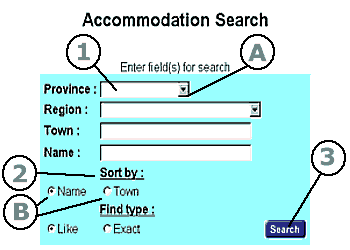
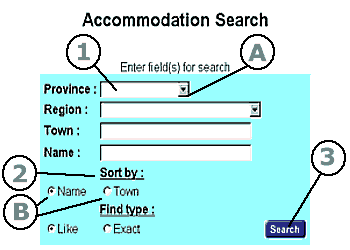
To find the Bed & Breakfast sites listed by province, the "Province" section on the search page is used. In the list box numbered (1) click on the drop-down arrow (A) and select the province that you want. The next step is to select the sort order that you require in the "sort order section" numbered (2), by clicking on one of the radio buttons (B) and selecting the sort order by Name or by Town. (If you do not choose a sort order - a default of sort by name is used.) The last step is to click on the search button numbered (3) and you will be warned that you are posting information onto the internet, (depending on your browser settings) and the results will be displayed in the main window in the sort order that you chose.
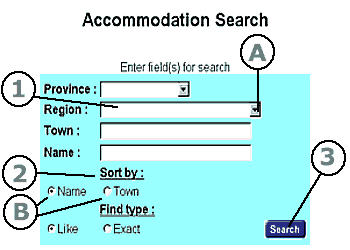
To find the Bed & Breakfast sites listed by region, the "Region" section on the search page is used. In the list box numbered (1) click on the drop-down arrow (A) and select the region that you want. You can move up or down the list box by using your mouse on the up and down arrows or by using the keyboard's up and down arrows. The next step is to select the sort order that you require in the "sort order section" numbered (2), by clicking on one of the radio buttons (B) and selecting the order by Name or by Town. (If you do not choose a sort order - a default of sort by name is used.) The last step is to click on the search button numbered (3) and you will be warned that you are posting information onto the internet, (depending on your browser settings) and the results will be displayed in the main window in the sort order that you chose.
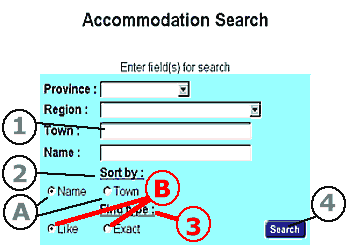
To find the Bed & Breakfast sites listed by Town, the "Town" section on the search page is used. In the text box numbered (1) enter the name of the town that you want to find.You can enter the name in as you type, in caps, lowercase or mixed as long as the spelling is correct. The "sort by" section can be left on the default, (radio button [A])as a sort by town will have no effect and the records will appear as the are listed. In the "Find type" section the default selection will allow you to only have to type part of the Town name before enter the search. The spelling of the part that you type must be correct. If the exact (radio button [B]) is used the full name of the town is required and the spelling has to be correct. The last step is to click on the search button numbered (4) and you will be warned that you are posting information onto the internet, (depending on your browser settings) and the results will be displayed in the main window sorted by establishment name.
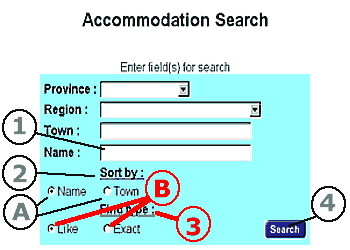
To find the Accomodation sites listed by finding a particular name, the "Enter Name" section on the search page is used. In the text box numbered (1) enter the name of the establishment that you want to find.You can enter the name in as you type, in caps, lowercase or mixed as long as the spelling is correct. You do not have to enter the full name, part of a name or even a word in the name will be sufficient.( As long as the Find Type [3] is left with radio button [B] on the default selection of like. If more than one letter is typed in, the find will be with the letters in the order that they have been typed, appearing in the string. The list of results can be sorted by using the "Sort By" section of the search page and the results can be displayed in name or town order by selecting the choice required with the radion buttons(A). The last step is to click on the search button numbered (4) and you will be warned that you are posting information onto the internet, (depending on your browser settings) and the results will be displayed in the main window sorted by establishment name in the order selected.